Advance Excel Basic Tips- Serial Numbers
Advance Excel Basic Tips- Serial Numbers
Basic Tips
If you are just starting out with Excel then these tips can save you a lot of time and can help you to get better quickly in everyday tasks.
1. Serial Numbers
If you work with large data then it’s better to add a serial number column to it.
For me, the best way to do this is to apply the table to the data and then add 1 in the above serial number, just like below.
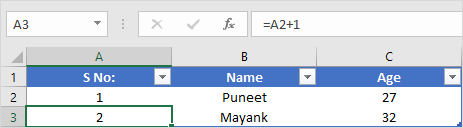
To do this, you simply need to add 1 to the first cell of the column and then create a formula to add 1 to the above cell’s value.
As you are using a table, whenever you create a new entry in the table, Excel will automatically drop down the formula, you’ll get the serial number.



