Advance Excel Tips -Date and Time
Advance Excel Tips -Date and Time
Current Date and Time
The best way to insert the current date and time is to use NOW function which takes date and time from the system and returns when you insert it in a cell.
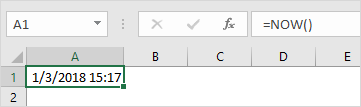
The only problem with this function is it’s volatile and whenever you recalculate something it updates its value and if you don’t want to do this the best way is to convert it into value.
Otherwise, you can use below VBA code or these methods to insert a timestamp in a cell.
Sub timeStamp()
Dim ts As Date
With Selection
.Value = Now
.NumberFormat = “m/d/yyyy h:mm:ss AM/PM”
End With
End Sub



